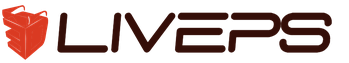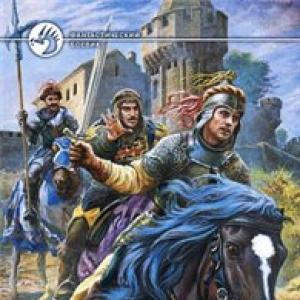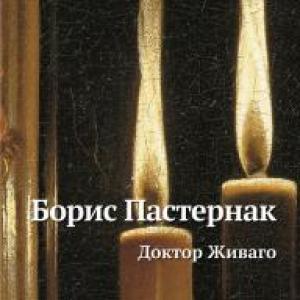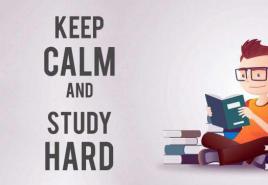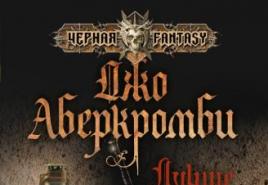How to add page or cover page to Word. How to make a beautiful title page in Word
Many freshmen have problems with the proper presentation of a report or essay. Very often, having received the task of writing an abstract, the student thinks about how to arrange the title page. The key to a good mark is not only the abstract text itself, but also an impeccably composed title page. Since the abstract is a scientific work, its design should be at a high level. First of all, the title page should have a neat appearance. Next, on the left side of the sheet, leave space for binding. Indentation must be done on all pages. It would be better if you take an indent on the left of three centimeters, on the top and bottom - two, and on the right side - one and a half centimeters.
How to draw up a title page of an abstract?
We proceed to the choice of size and font. The usual font for text is twelve. However, for the name we need to choose a large font. As a rule, we use TimesNewRoman by standard. Next, you need to highlight the name in bold or italics. When choosing a creative theme, you can make the headline original, using different styles, while it is better to consult your teacher in advance. When writing a serious topic, the standard design will be correct without any frills.
How to correctly design a title page of an abstract? To give the title page a beautiful appearance, you can make a frame. It is best to choose a frame volumetric or with drawings, but in a classic style. Next, move on to text input. There is a state standard for formatting a cover page. However, it happens that higher education institutions establish their standards regarding its compilation. To properly draw up the title page of your essay, it is better to take a sample of it in the department or at the teacher. The upper text should be written in standard font - TimesNewRoman. Its size is fourteen. Then we highlight the sentence in bold and align in the middle. Line spacing should be one.
The name of the faculty should be written in the center of the page. Usually the name of the faculty is written at the top. Next, step back down and write the word "abstract" in capital letters. Below we indicate the words “according to discipline” and the name of the subject, and on the next line the word “theme” and the name of the work performed. We retreat down and write the details of the student and his teacher on the right, including a mark for the abstract and leave a line for signatures. At the bottom of the sheet in the center is the name of your city, and below is the year of completion of your work.

As a rule, they start asking reports from school. It is from the cover page that the content of the report is introduced. Therefore, its design should be neat and correct. Information about the educational institution, the topic of the completed report, the name of the student, and also write the year and city are mandatory. Let us consider in more detail how to properly arrange the title page of the report. Be sure to use a large font.
At the top we write the name of our school or university, for example, "Secondary school No. 12 of the Ryazan municipal formation." Any abbreviation must be decrypted. This is usually done in capital letters. We go to the central part of the page and indicate the topic of work. To do this, first write the phrase "report on the topic" and on the next line with a capital letter the name itself, for example, "Healthy lifestyle." We retreat down and on the right indicate the name and surname of the author, class, as well as the full name of the teacher. At the bottom of the page we indicate the date of writing the report, and below the city with a capital letter.

Correctly designed cover page of the work indicates the student's attitude to his project. The cover page is the first page of your project, but it is never numbered. Before proceeding with its compilation should take into account the standards of the institution and teacher. At the top of the page, write the name of your school. Below we indicate the name of the work performed.
Having indented down the middle of the page, we indicate the name of your project, including the name of the subject. Remember that when you design a title page, the topic name is written without quotes. Next, go down and on the right side indicate the name of the faculty, your group or class and the author's details. Just below the initials of the leader in the words "checked (a)". If you do not know how to arrange the cover page correctly, see the example on the sample.
At the bottom of the page in the center, indicate your city of residence. On the next line we write the date of the task. It must be borne in mind that the word “year” is not indicated on the sheet. When filling out the cover page, there is never a period at the end of a sentence. An exception may be only the title of the work, consisting of several sentences. However, after the last sentence, we don’t set a point, respectively.

Coursework is one of the defining forms of student reports on a particular subject. The rules for its design in each educational institution may vary. But there are generally accepted standards for its design. The title page is compiled in A4 format with a font size of fourteen. The font should be standard - TimesNewRoman. Before you start filling out the data on the page, you need to indent: one centimeter on the right, three on the left, and two centimeters on the top and bottom.
Translated from Latin, the title page means “inscription”, “title”. This sheet shows information about the educational institution, faculty, topic of term paper, subject, details of the student and his supervisor, as well as the locality and the year the work was completed. The top line is filled with capital letters, highlighted in bold and aligned in the center. The title of the topic of the course work is also written in the middle, but with a large font size and necessarily in capital letters. We do not put a point at the end of the sentence. If the sentence is long, it can be written on two lines.
We write the student data at the bottom right, aligning it to the left. Full name of the student is written in the genitive case. Skipping one line, indicate the initials of the supervisor or teacher. The name of the head is written in the nominative case. To enter this data, we use a font size of fourteen. And finally, at the bottom of the page we indicate the location and year of completion of our work, aligning it in the center.
When a student is preparing a term paper for delivery, one of the most pressing problems that he may encounter is the design of the title page, which, in most cases, is due to the lack of knowledge of the general educational GOST, which sets the basic requirements for the appearance and content of the title page. Another equally important reason is the inability to use the means of a text editor - MS Word.
Therefore, today I will give a number of tips on how to draw up the title page, try to highlight the main mistakes that students make and I will attach a few samples that are relevant in 2017-2018.
Registration of the title page of term paper in accordance with GOST
First of all, I want to briefly explain why when designing student projects you need to adhere to any requirements and standards.
A student is a future specialist who will work with drawings, estimates, contracts, acts, regulatory documents and other types of documentation.
Each of these documents has its own form adopted by the state. In order to educate in the future specialist the ability to properly interact with standardized documents, each alma mater teaches cadets to draw up their educational works in accordance with a set set of requirements. Due to this, a graduate, trained in term papers and semester works, reports, etc., getting into the real work environment, can already independently process documents, generate and correct them. Perhaps this is the main reason for the use of GOST by students of modern universities and colleges.
Something I moved away from the topic, so I will continue.
The necessity of filling out the title page in accordance with GOST is due to the fact that since the title page is the “cover” of the document, this is exactly the element that is first seen by the supervisor, the examination committee and which gives the first impression of this scientific work. Imagine giving you a term paper, the first sheet of which is not clear how it is designed (for a better understanding, look at the figure below).
Figure 1 - An example of incorrect registration of the title page of the course
What do you see here? There is a different font, there is no clear emphasis on the main elements (header, author name, theme) and other problems, right? Now think, would you accept such a document from your student? So most of the teachers, seeing only the title, “wrap up” the student, even if he prepared the perfect work as a whole. Therefore, my advice to you is to adhere to GOST always and do not ignore its requirements.
Where to get the title page requirements
You can always take all the requirements that may be required when registering a course project from your teacher, usually all manuals are provided to them immediately before issuing an individual assignment for a course work. In the event that your scientist did not do this himself, ask him - he should give it. Well, if he doesn’t have one, then go to the pulpit.
In the received training manual you will find not only a set of requirements for the design of the title page of the course paper, but you can also find a sample that can be used by copying into your project. If you copy - do not forget to adjust it according to your data.
From my experience I will offer you my own set of requirements, which I use to design cover pages, but whether you use them in my practice is up to you.
- Include in the general numbering - required. But to put a number on it is by no means impossible.
- We center the cap on the sheet, in it we indicate the name of your educational institution and the name of the department;
- The title of the work is written in capital letters, highlighted in bold, centered on the page (horizontally and vertically);
- After the name, indicate your name, group number, as well as information about your leader, indicating his position;
- At the bottom of the page, indicate your city and year of work;
- Do not use spaces or tabs to highlight structural elements - use MS Word tools to align text;
- If you need to create a frame, use the footers and divide the entire document into separate sections so that the frame does not go to the next pages of the work;
- Always use the Times New Roman font, unless otherwise stated in the training manual.
To consolidate the acquired knowledge, I will further describe how to use them in practice.
How to make a title page in Word 2010 and 2007
To prepare the main sheet of your document in the environment of the editor MS Word 2007, 2010 and later, create a new document (I hope you know how to do this). Now fill in the blank document with the information that you want to reflect here. For starters, you can fill out a document with information without any formatting, we will do it later.
So, you should get something like this:

Figure 2 - An example of a cover page without formatting
Happened? - Well done! Let's continue. Format the header of the document - select the text and select " Center text alignment"On the panel" Paragraph", We get the following result:

Figure 3 - An example of a title block
Now let's move on to the name of the work - center it in the middle of the sheet and move it down by pressing the “ Enter", Then open the font control panel and configure the settings, we get:

Figure 4 - An example of a title design

Figure 5 - An example of a properly designed cover page
How to make a title page frame in Word
Very often I hear this question from students. To begin with, I want to clarify that there are several types of frames for cover pages - these can be guest frames for making entries in them, or there can be ordinary bounding lines. The first option is done using headers and footers, but I do not recommend doing them myself - this is a rather lengthy process and can negatively affect the structure of the entire document, so it’s better to download it:
The second option is much simpler and is done using the MS Word tool - “ Borders and Fill"Located on the toolbar" Paragraph". The following window will open:

Figure 6 - Borders and Fill
Now in this window you need to open the tab " Page»Indicate the places where the border of the frame will be placed on the title page - top, bottom, right, left. Also, if necessary, you can set the thickness and texture of the frame. After clicking “ OK”, As a result, the title of the document will be framed in the usual frame:

Figure 7 - Sample title page in a frame
Where to find a sample design for the title page of the term paper
The above design for the design of the homepage is rather a generalized version and it is not always suitable for practical use, since in some cases the requirements of the training manual establish other design rules. Over the course of my practice, I have seen more than 20 ways of filling out the title page only for term projects, and how many more can be found for abstracts, diplomas and other student reporting documents. Different examples of title units differ in the frames used in fonts, the location and presence of certain structural elements, etc.
Finding ready-made templates for the title is not as difficult as it seems. Many training manuals already contain a sample title page in the application, others contain a link to a place where you can take a sample. You can also get it from a scientist, at the department, download it on the Internet, take it from a training manual on another subject, ask a friend, find it in last year’s work, etc. You can download several samples from the links below:
And finally. Last advice - do the title in the last place and better in a separate document, so that the features of its formatting do not accidentally overlap with the design of the main contents of the course work.
That's all, success in your studies!
When writing a creative or scientific project, strict rules for the design of the title page apply: you must indicate your scientific adviser, the name of the educational institution, year of completion and full name. How exactly to place this data on a sheet and what fonts to use, you will learn in this article.
Start writing the title page: go to the program Microsoft Office Word or more convenient for you, and set the font Times New Roman to size 16. Mark the alignment of the text in the center.Write the full name of your educational institution, you can inquire about it on the Internet or in advance with your scientific consultant.
You should make a page layout that complies with the layout rules. Go to the “Page Layout” tab in the program header and select the “Fields” window. At the very bottom of the list you will see the line “Custom Fields”.

- Align top and bottom with 15 mm.
- Right 10 mm.
- Left 20 mm.
So your project will look most neat, and in the future you will have the opportunity to flash it on the left side.






Return the font to 16, and set the alignment to the right. Enter your name after the words “Author:”, and the name of the scientific consultant after “Consultant:”. Do not forget to put a colon and highlight these words in bold.
Names are indicated with initials.






Ask your consultant in advance exactly how to record his role in your work. If the teacher gave you advice and guidance throughout the work on the project, then, most often, he fits exactly as a consultant. In serious and voluminous works for scientific conferences, the teacher can be written “Researcher” if he was directly involved in writing the work.
You can see a few other design options in a short video below:
The first page of the document has its own unique design, which every student needs to adhere to. After all, the title of the abstract is the face of all the work done, and it creates the first impression (negative or positive) of the inspector. If the first page is incorrectly designed, then the reviewer, even without reading the text, will send the document for revision.
The title page of the abstract is drawn up according to two main state standards:
- GOST 7.32-2001 - “Report on research”. This applies to the research work, which is the abstract. In this section, all the necessary requirements are well described and students should adhere to them when they draw up the main page of the work. That is, what exactly should be on the title page.
- GOST 2.105-95 - as a rule, they say ESKD, but the whole document is called: "A unified system of design documentation." This state standard is valid not only in Russia, but also in Belarus, Kazakhstan, and Ukraine. General requirements for any text documents are indicated here. That is, the student will read what the title page format should be, how to write the name of the university, the data of the student and teacher, etc.
The teachers of some universities are not guided by state standards, but create guidelines on the basis of state standards, which spell out the requirements for the entire abstract, including the first page of the abstract.
Still, according to GOSTs, it is easier to draw up documents, because even if the students did something wrong by the instruction manual, the teacher will not be able to object, as the student adhered to state standards.
Rules for registration of the title page
Despite the fact that university teachers create manuals with their own requirements, there are certain rules that must be followed in any case. Before creating the title page of the abstract, you need to set the sizes of the fields: right - at least 1.5 cm, left - 3 cm, and upper and lower 2 cm, respectively.
However, it is better to learn these nuances at the department, since the teacher can change the requirements and deviate from state standards.
The title page of the main page of the document for each student should contain the following data:
- Name of the country (not always);
- full or abbreviated name of the department. This should be consulted with a reviewer;
- name of the discipline;
- topics of scientific work;
- data of the student (the author who wrote the work). All data must be indicated in full, that is, F.I.O., course or group number;
- form of training for the author. The student can study in full-time, part-time or evening form;
- reviewer data, that is, position (required) and full name, first name, middle name;
- the city where the student is studying;
- year of issue of the document.
It should also be remembered that the abstract should be numbered from the first page, but the page number is not indicated on the title page.
It is worth noting that in no state standard specifications the font is regulated, that is, the type and size are not specified. As a rule, teachers themselves say which font to use, usually Times New Roman, size 14. Therefore, before you start writing a work, you need to consult your reviewer who will accept the work on this subject.
The procedure for processing the title page of the abstract
Do not know how to arrange a title page of an abstract? If the teacher has not indicated his requirements, then the student can independently draw up a document according to GOST.
For starters, you can conditionally divide an A4 sheet into 4 parts. This is the upper, central, right and lower parts, and in each of them adhere to certain requirements.
In the first upper part in capital letters it is written: MINISTRY OF EDUCATION AND SCIENCE of the Russian Federation. On the next line is the name of the university and below the name of the department in quotation marks. We present an example for clarity:
The second part is located in the center of sheet A4. Here the word is written in capital letters only: “ABSTRACT”, and after it the subject and topic of scientific work are indicated. For instance:
The third block needs to be aligned to the right, where the data of the students (group, F.I.O.) and the examiner (position and F.I.O.) are written. The position of the teacher must be indicated:
And the last, fourth block, although small, is no less important. It is drawn at the very bottom of the page and must be centered. It indicates the city in which the university is located and the year of publication of the scientific work. It is worth remembering: if the abstract is submitted in late December, then the next year should be indicated. An example shows that only the name of the city and the year are written. It is very important to pay attention that the point is not put anywhere.
Of course, title pages often differ from each other. It all depends on a particular university and its requirements. Some teachers ask that the design of the title page of the essay comply with all GOST standards, while others want to see a work written exclusively by the manual.
The title page of the abstract is drawn up quickly and easily if the student knows all the necessary rules. Here the requirements are minimal, but it is very important to correctly indicate the data not only of the university or department, but also of the teacher.
The article examined how to properly design a title page of an abstract in accordance with all GOST standards. When writing a work, it is very important to consider the design of the first page. However, do not forget that in universities often even a little, but depart from GOST, so it is better to consult with your reviewer, and then proceed to write an abstract.
How to arrange the title page of the abstract correctly? updated: February 15, 2019 Posted by: Scientific Articles.Ru
Very often, schoolchildren, students, yes, sometimes, and teachers themselves are faced with how to properly draw up a particular document for submission for verification. Most often, these are small copyright works on any scientific subject, samples and examples of which can be downloaded from various sources. There are frequent cases when, after receiving the assignment, the student cannot clearly imagine where to start work and how to arrange it correctly.
Almost everyone faces this question. It’s not enough to write correctly, it’s also necessary correctly execute the document in accordance with GOST. The student begins to get nervous, choosing the right options for himself in search of the right answer, in connection with this, he loses the valuable time allotted for writing the work. Even having written the work, hoping that he wrote it “perfectly”, he understands very well that a lot depends on how the title page is correctly designed.
Rules and requirements
 The main requirements for the correct design of the title page of the work lie in the fundamental samples of documents, that is standards defined in GOST 7.32–2001. In this regard, before proceeding with the design, it is necessary to familiarize yourself with them in detail by correctly studying the detailed instructions.
The main requirements for the correct design of the title page of the work lie in the fundamental samples of documents, that is standards defined in GOST 7.32–2001. In this regard, before proceeding with the design, it is necessary to familiarize yourself with them in detail by correctly studying the detailed instructions.
How to properly issue the title page of an abstract, college, university, can be found on the Internet. You can also download examples for college students. Almost always, the sample turns out to be true, but nevertheless, information on the design of the title page of the abstract according to GOST can be found only from official GOST documents intended for students to write scientific papers.
Fundamental points

One of the main parts of the essay is its content. The author is obliged to arrange his work so competently that all the information he wants to convey is clear and understandable, clearly structured and presented in the right style. It is advisable to make good subheadings and section titles that will clearly express the purpose of a particular topic.
Title page of the abstract in accordance with GOST




For instance, the student needs to write a chapter topic. After this, you must specify the paragraph and page number, in other cases you can use subheadings.
In the event that there are still chapters, write their names, in the absence of such - subtitles. After which a description should be made, i.e. bibliography and conclusion. In the event that you want to write a brief summary, you should remove all the subheadings from the text.
The foregoing concerned the structure of the essay; nevertheless, it is worth returning to the main topic of the article - this is the design. According to established standards, you can describe the correct location of all the details on it.
Cover page design
- In the upper center The full name of the educational institution and the name of the department, faculty are located. The phrase “Ministry of Education and Science of the Russian Federation” is also written here, which can sometimes be excluded when forming the title page.
- In the central part or just below the type of job title is indicated (report, abstract, project, message). But the name of the discipline is also indicated. You can write the name with quotation marks.
- On the right side - author and supervisor. This block should be located at 7–9 intervals below the topic of the abstract.
- At the very bottom in the central part the block with the name of the city and the year of completion of the work is located.