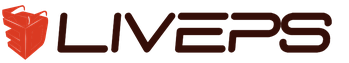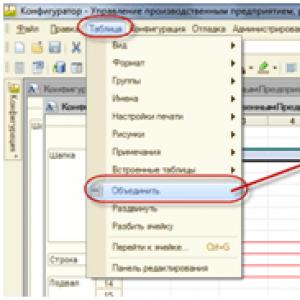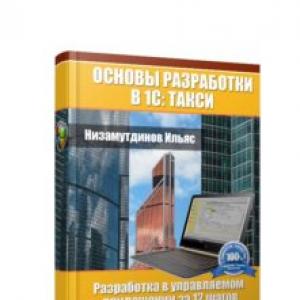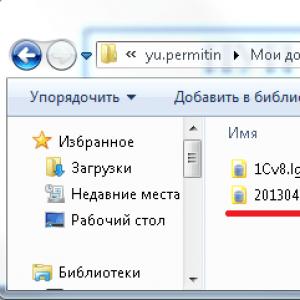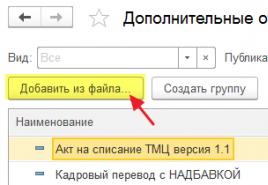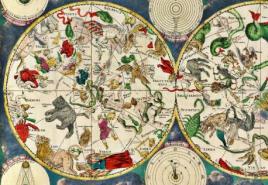The value is not a value of the code object type.
You (or the user) work in 1C. Suddenly, a mistake. What to do?
Of course, the most correct thing is to analyze what the 1C error is, its causes, spend an hour or two to find out what’s what.
What to do if this is not possible? No time, no desire, not enough knowledge. Here are some very harmful tips for quickly correcting errors in 1C.
Error message 1C
The typical type of 1C error message is a window with the text of the 1C error and the OK and More buttons.
The text of the 1C error displayed here is a user message; it often does not mean anything to the programmer, since the displayed 1C error may be the result of some incorrect actions.
To correct 1C errors, you need to click More in this window to see the programmer’s 1C error message. It states:
- , in which a 1C error occurred
- The function of this module in which the 1C error occurred
- The line number of this module in which the 1C error occurred.

You can also click on the Configurator button, and then the configurator will be opened, this module, this function on this line, after which you can correct the 1C error.

Mistake tricks
As just said, the text of a 1C error is very often a consequence of previously performed incorrect actions.
For example, a very common 1C error text reads:
The value is not an object type value (WhatName)
What would that mean???
And this means the following:
- There is a variable
- The program assumes that the value of the variable is a directory or document or something else similar - in general it has details (fields)
- The program attempts to access a field of this object
- However, the 1C error is that for some reason in the previous lines of the program this variable received a value that does not have any details (fields), for example the value “Undefined”.

Correcting 1C errors that are more common
Of course, we cannot consider all the errors that may exist in 1C right now.
Let's try to briefly list 1C errors that occur frequently, as well as harmful tips for quickly correcting 1C errors.
- If the variable is of type Boolean (that is, it accepts the values True and False), then it can be accessed like this:
If VariableName Then
This writing is similar:
If VariableName = True ThenHowever, if for some reason this variable takes on a non-boolean value, then the first option will give a 1C error, and the second one will not.
- "Function name XXX not found"
Some modules are executed on the server. Moreover, some functions of the same module can be performed on the server or on the client.
In this case, a 1C error may occur that a function running on the server is accessing a function that is running on the client. In this case, there will be such a 1C error.
It is necessary to move such a function to the server, if possible.
- "Variable named XXX not found"
Similar to the previous 1C error. If the program has a call to a function that is in a common module, then it looks like this:
ModuleName.FunctionName();If at the same time in the properties of the module it is established that it is executed on the client, and we access from those lines of the program that are executed on the server, then there will be an error 1C
"Variable not found - ModuleName"It is necessary to similarly enable the execution of this module on the server.
- "Property XXX was not detected on the object"
The word “Property” means the field of this object (attribute). Necessary:
o Determine what kind of object it is
o If this is a directory, a document, you need to see if the prop is really called that
o If it is or – look at the details of the form with that name. - "Method Xxxx was not detected on the object"
The word “method” refers to a function/procedure in a module of this object.
Necessary:
o Determine what kind of object it is
o Find its module (object module if it is a 1C object, form module if it is a form)
o Check for the presence of a function with the same name. - “Error 1C when executing a request”
This means there is a 1C error in the request text. The request text is usually determined in the program earlier (that is, higher) than it is executed. Look for the query text in this module (with your eyes above or by searching for the word “SELECT”).
Try to analyze the request text or by right-clicking on the request text and try to open the request designer to get a hint.
- “1C layout error” - when running a report
This 1C error means either a 1C error in the request text or a 1C error in ACS settings (often in groupings, in selected fields, in conditional formatting).
Try starting with the settings, greatly simplifying them. Check that in the selected fields and conditional formatting there are no fields marked with a cross in the list.
If it doesn't help, try going to the request body and using the request builder to get a hint.
I recently updated a program on one of my work computers. 1C:Enterprise. After starting the program, an error occurred during the update process: “The update failed. An error occurred when updating the program version: The value is not a value of the object type (Code).” Restarting the program did not help - the error window appeared again:
The tool built into 1C:Enterprise helped me solve this problem: Testing and correcting the information base.
1. So, first of all, close the program 1C, and make a copy of the database just in case. To do this, go to the folder where the database is stored and copy it somewhere file 1Cv8.1CD:
2. Now run the program again 1C:Enterprise. In the start window, go to “ Configurator”:
3. Then in the menu bar, go to the “ tab Administration” – “Testing and fixing”:
4. In the window that opens, check the boxes and markers just like in my screenshot, and then click the “Run” button: 
5. At the end of the testing process, information with the results of this testing will be displayed below:  Close the program 1C. Then we launch it again. After launching the error: “ The update failed. The value is not an object type value” must not be repeated.
Close the program 1C. Then we launch it again. After launching the error: “ The update failed. The value is not an object type value” must not be repeated.
Error: "Value is not an object type value (RightValue)" in 1C:Accounting 8.3 (version 3.0.31.9)
2018-10-25T11:51:27+00:00After updating to the latest release (3.0.31.9) of 1C: Accounting 8.3, some users no longer open the list of payment orders. An error pops up: "The value is not a value of the object type (RightValue)".
This is a mistake of the 1C developers and they will surely fix it in one of the next updates.
But on the nose of March 31 and I want to get to payment orders today. How to do this? So far I only know one way:
- Go to the Administration section.
- Open User Settings in the action bar.
- Completely clear user settings.
I don’t know a softer method yet, but I’m working in this direction.
Perhaps it's better to first try to clear not all settings, but clear the setting of only the "Payment Orders" element in the appearance settings.
Sincerely, (teacher and developer).
Error "Value is not a value of object type (ForeignOrganization)" in 1C:Accounting 8.2 (version 2.0)
2015-07-13T13:28:05+00:00Such an error can occur in any document that uses "Document of settlements with a counterparty (manual accounting)" as one of the details.
Often this error (“Value is not a value of the object type (Foreign Organization)”) appears in the document “Invoice issued” when trying to print it. In this case, the reason is that although the “Invoice basis document” field is specified in the document, the program thinks that it is empty.
There are two options for solving this problem:
- Perhaps the simplest one is to delete this document from the database and enter it again. Just enter not by copying a ready-made document, but enter the document from a blank sheet of paper.
- The second option is for more advanced users: through the menu "Service" - "Group processing of reference books and documents" change the attribute "Document-basis for issuing an invoice" to the one that is already selected in the document.