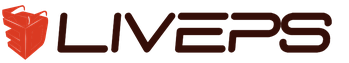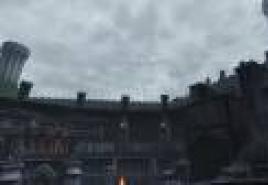Skyrim - Fix crashes when loading a save. Skyrim - Fix crashes when loading Skyrim save; fix crashes
Skyrim is one of the most anticipated games of the year and as a Bethesda title, it's expected to have bugs by the boatload. While there are a number of lucky souls who didn’t have issues with the game, a lot of us aren’t so lucky. Here is a collection of fixes, tweaks and modifications to alleviate Skyrim’s numerous freezing, errors, crashes, no sound, FPS and framerate issues.
The Elder Scrolls V: Skyrim Crash Fix and Fixes to CTD, Freezes, Errors, Steam crash, Audio and Sound Problems, Lags, Choppy framerates
First things first, make sure your PC can meet The Elder Scrolls V: Skyrim minimum requirements:
Minimum System Requirements
- OS: 7 / Vista / XP PC (32 or 64 bit)
- CPU: Dual Core 2.0GHz or equivalent processor
- RAM: 2 GB
- HDD: 6 GB
- Graphics: 512 MB card
- DirectX: Version 9.0c
- Internet for Steam activation
Recommended System Requirements
- OS: Windows 7 / Vista / XP (32 or 64 bit)
- CPU: Quad-core Intel or AMD CPU
- RAM: 4 GB
- HDD: 6 GB free disk space
- Graphics: 1 GB Graphics Memory
- Sound Card: DirectX 9 Compatible
- DirectX: Version 9.0c
- Internet for Steam activation
Supported Graphics Cards:
Recommended: Nvidia GeForce GTX 260 or higher; ATI Radeon 4890 or higher
If you meet the requirements, be sure to run through the post.
Fixing Elder Scrolls V: Skyrim Crashes, Freezes, Steam Errors, Audio Problems, slow framerate
If you’re encountering skyrim crashes ( TESV.exe stopped working) while starting the game, this generic fix will help:
- Go to Control Panel\u003e Sound\u003e (right-click on sound output device (e.g. Speakers), properties\u003e Advanced
- Set Default Format to 24 bit, 48000 Hz (Studio Quality)
- Hit Apply / OK, then re-run Skyrim.
The issue doesn’t seem to affect Windows XP users.
If this doesn’t work simply browse through our laundry list of fixes and solutions. If none of these work for you or if you have a solution to offer, don’t hesitate to post a comment.
Issue # 1 The Elder Scrolls V: Skyrim Crash Fix - Crash to Desktop upon Launch / Startup
If the generic fix didn’t work, try the following:
- Disable SLI / Crossfire
- Disable anti-aliasing and filtering
- Disable V-sync
- Try changing the compatibility to Vista SP 2 or at worse XP SP3
- Update to the latest Skyrim Patch.
Issue # 2 The Elder Scrolls V: Skyrim Game Freeze Fix - Game Freezes during the Intro Video
If you installed the game via Steam, verify the integrity of the Steam game cache. If not, you may need to reinstall the game.
Issue # 3 The Elder Scrolls V: Skyrim Crash Fix - Game crashes when launching / upon launch
Issue # 4 The Elder Scrolls V: Skyrim Performance issues –FPS Fix, The Elder Scrolls V: Skyrim Lags, freezes, or has poor FPS performance
Disable vsync and antialiasing via the Skyrim Launcher and disable antialiasing on AMD Vision Engine Control Center (AMD / ATI) or Nvidia Control Panel (nVidia).
Issue # 5 The Elder Scrolls V: Skyrim Performance issues –Lag and Choppy framerates appears in bright areas
Do fix for issue # 4. Set your shadows to Low and turn your Anti Aliasing Off
Issue # 6 The Elder Scrolls V: Skyrim Performance issues –Slow performance even on a good rig
- Open the nVidia Control Panel or AMD Catalyst Center
- Ensure that Skyrim overrides the default GPU performance setup
Issue # 7 The Elder Scrolls V: Skyrim Random Freezes
- Skyrim seems to have an issue with some USB peripherals which causes it to hang periodically. Disconnect any non-critical USB peripheral from your computer.
- Your antivirus software maybe flagging Skyrim. Enable it’s game mode or disable it when you want to play.
Pages: 1
It would be so frustrating if Skyrim crashes on your PC. But don’t worry. You can fix Skyrim crashing and enhance your gaming experience.
How to fix Skyrim Crash?
Here are the solutions you can try to fix it. You don’t need to try them all; just work your way down until the crash issue is solved.
Note: All the screenshot shown below are from Windows 10, but the fixes apply to Windows 8 & 7.
Method 1: Install the latest patch
Program developers generally keeps releasing patches to improve the program and fix some bugs, so does Skyrim. You should install the latest Skyrim patches and keep your game updated... Then restart your computer. It should fix Skyrim crash.
Method 2: Update your device drivers
Skyrim crashes usually when your device drivers are missing or outdated, especially the graphics card driver. So you should check the device drivers in your computer, verify all the drivers are correct and up to date, and update those that aren’t.
Manual driver update - You can update your drivers manually by going to the manufacturer's website and searching for the most recent correct driverfor your devices. If you don’t have the time, patience or computer skills to update your drivers manually, you can, instead, do it automatically with.
Automatic driver update - Driver Easy will automatically recognize your system and find the correct drivers for it. You don’t need to worry about making a mistake when installing.
You can update your drivers automatically with either the FREE or the Pro version of Driver Easy. But with the Pro version it takes just 2 clicks (and you get full support and a 30-day money back guarantee):
1) and install Driver Easy.
2) Run Driver Easy and click the Scan now button. Driver Easy will then scan your computer and detect any problem drivers.
3) Click the Update button next to all flagged devices to automatically download and install the correct version of their driver (you can do this with the FREE version).
Or click Update All to automatically download and install the correct version of all the drivers that are missing or out of date on your system (this requires the - you’ll be prompted to upgrade when you click Update All ).

4) After updating your drivers, restart your computer, and try Skyrim again to see if it works.
Method 3: Disable the Mods
The mods you are installing for Skyrim can also cause the crashing issue, so if you have installed mods in Skyrim, you can try this:
1) Disable the mods in your Skyrim.
2) Try your Skyrim to see if it works properly.
3) If Skyrim stops crashing, it's likely a problm caused by the mods, and you should uninstall the mods.
If Skyrim still crashes, you can try the following method.
Method 4: Configure settings in your computer
You can try the following steps to configure the services setting and fix Skyrim crash in your Windows.
1) On your keyboard, press the Windows logo key and R at the same time to invoke the Run box.
2) Type services.msc and click OK.

3) Right click Touch Keyboard and Handwriting Panel Service, and click Stop, to temporarily stop the service.

4) Try your Skyrim to see if the problem is solved. If it solves the crash issue, go to step 5.
5) Double click the Touch keyboard and Handwriting Panel Service.
6) In Startup type, change it to Manual or Disabled, then clock OK to save.

INFORMATION: If you need to enable this service, right click the service and click Start to enable it.

These are the best solutions to fix Skyrim crash issue. If you have any questions or idea, feel free to comment below.
Note:
If you are experiencing problems after installation (crashes when opening the menu, increased freezes, graphical problems, then try entering "EnableOnlyLoading \u003d true" in data / SKSE / Plugins / SafetyLoad.ini. This will force the add-on to prevent freezes during boot screens, but not during play time.
If you still have problems after, then unfortunately you will have to abandon the mod.
When installing a lot of mods or heavy textures - the animation of the loading screens may occasionally stop, but the game will continue to load. Just wait.
You can check the game for endless loading using Skyrim Performance Monitor or Windows Task Manager.
The mod prevents only 3 reasons. If it detects a broken save, it will write an error to the log (data / SKSE / Plugins / SafetyLoad.log), and also stop the game (crash to the desktop) It's still better than endless loading.
Compatibility-
Compatible:
CTD and Memory patch ENBoost
Stable uGridsToLoad (Cell Stabilizer)
Installation:
Upload the contents of the archive to the Data folder
Load Game CTD Fix
Description:
If you play Skyrim with a lot of mods, many like me probably experience regular crashes when loading a saved game from the main menu. Initially, the only way to work around this reliably was the "su qasmoke" console command trick, where you navigate to a qasmoke cell and then manually load the save from the menu. Some players also relied on loading the save game while in the safe area and doing a second load from there. This fix makes some changes to the "Main Menu" of the game, so that when you click on the "Continue" or "Load" saved game, the crash when loading the save game is prevented without any difficulties. I automated this process in the previous "Continue Game No Crash" mod that I posted a while ago, but it turned out to be not ideal since it uses an .esp file (and scripts) that was taking up meaningless space in the order the mods were loaded. the initial double load took more time and many people perceived it as a harmful mod that "allegedly" sewed incorrect data into the save and that as a result they could not even play. As a result, I decided to completely change the mod, fix various problems. Given the new knowledge about the problems, I decided to publish this fix as a new mod, and not just create an update for the old version of the "Continue Game No Crash" mod, for reasons that I will explain below.
The first explanation of the problem, which you can skip if you have no programming experience. Many people perceived a game crash under load as a FootIK error and as a memory issue where Skyrim tried to load too much data at the same time. Other people thought it was because of bad save data preventing the game from loading. The problem is related to a large amount of data to load, but the game crash is caused by multithreading and not because there is not enough memory or because of poor data storage. Basically, the programmers at Bethesda forgot to write a "mutex" to protect critical data, which allowed one processor core to access data that was not yet finished loading by another processor. As a result, a heavily modified game takes longer to load data. Double-loading methods people used to get around a load crash caused by the fact that there was less data between steps, which reduced the chances of a crash, and data processing was slightly faster with the underlying assets that were loaded first, and then everything else was loaded with the underlying assets that already cached in memory. The fix this plugin does is to prevent these crashes and limit Skyrim to only use one CPU core at boot. After the game finishes loading the save, this plugin will allow Skyrim to use all the processor cores on your system. You may experience slower load times as a result of the one CPU core limit while loading a save game, but it is usually faster than double loading from the previous "Continue Game No Crash" mod, and after the game finishes loading, all CPU cores will be back are available for use so as not to affect gameplay performance.
The reasons why I had to change the mod to a new version:
* The "Continue Game No Crash" mod may not have been the best as people were looking for things like "load ctd fix" etc. I named it "Continue Game No Crash" originally because the first version of the mod only worked when loading the most recent game, such as the "Continue" button in the main menu.
* Some believe that my previous "Continue Game No Crash" mod was a nasty mod, similar to Stable uGridsToLoad, and that it introduced other problems to save games.
* In the new version of the mod there are no scripts, no .esp file, only one dll file
Note:
- This mod does not guarantee 100% work for all players, in an attempt to work around the bugs that exist in Skyrim. If this mod and method doesn't work for you, then maybe some mods are to blame, and it is very difficult to get the mod to work for every computer and game, with every possible combination of mods.
Compatible mods:
- Compatible with any mod.
- Compatible with Enderal.
Requirements:
Skyrim 1.9.32.0.8
SKSE 1.07.03 and up
When upgrading from the "Continue Game No Crash" mod to the new "Load Game CTD Fix" mod:
1. If you have installed the previous version of the mod called "Continue Game No Crash" and want to switch to the new version of "Load Game CTD Fix", then be sure to delete all files
- Delete the startmenu.swf file along the Data / Interface path, if there is one, and if you have a mod that contains the startmenu.swf file, then reinstall it.
- Delete the file ContinueGameNoCrash.esp from the Data folder in the game.
- Remove the script ContinueGameNoCrash.pex in the Data / scripts / path
- Delete the ContinueGameNoCrash.dll file in the Data / SKSE / Plugins / path
2. Install a new version of the mod "Load Game CTD Fix".
Installation: (can be done manually or through NMM / MO managers)
Place the SKSE folder from the archive into the Data folder in the game.
The assembly is made for ease of installation and removal. Most of these fixes are unlikely to be updated, and therefore I allowed myself to combine ESP files into one. If someone does not need any fixes, then you can always download them separately - a list of fixes and from what they will be below.
Spoiler- Better Dialogue Controls 1.2
With this plugin, you can still select items in dialogs using the keyboard, but the cursor will not interfere at all.
- Better Shield Position 2.4
This mod changes the position of the vanilla (game) shields of Skyrim and from 2 DLCs, the shield will now change its position slightly closer to the hand, it will look more realistic in the hand.
- Blacksmithforge Water Fix 0.9b
Surely none of the players ever liked to see "fake" static water in the game, which is used in forges, or rather in troughs that are located in the forges of Skyrim
Some modders have already tried to create such mods, for example, in W.A.T.E.R. where there is an optional option for animating water in troughs in forges, but still getting fake, pseudo-animated water textures
The author of this mod still achieved the animation of water in the blacksmith troughs and made almost real water in ALL forges in Skyrim.
- Bookshelf Fix 1.1.0
This mod fixes bugs: when bookshelves can contain more books, but the excess number of books could not be displayed on the shelf. When the book (s) in the inventory of the shelves disappeared into oblivion. When books changed their positions on the shelves. When books disappeared when moved from your inventory
Adds collisions to dead bodies, as a result of which the character will not walk through them. It also adds a spell to destroy dead bodies, you can find it in the Dragon's Reach.
Fixes some animations from DLC2
- Dragon Stalking Fix 1.2
Fixes stuck and shaking dragons after death i.e. they will not shake and "fit" into other textures.
- Enchantment Reload Fix 1.2
You've probably noticed a bug with enchanted items, which reduces the scale of charges and, accordingly, the price of such an item after restarting the game. This problem gets worse with increasing enchantment skill, when, for example, you can apply two enchantments to items. From now on, the data on the enchanted item will be displayed correctly, no matter how many times you restart the game! However, enchantments made prior to installing this plugin will not be fixed.
- Fix HearthFire 3.5
For some reason, the developers did not supply showcase activators. It is clear that they will not work as expected. Activators have been added to all showcases in three houses: "Heljarchen Hall", "House by the Lake", "Windstad". Wandering and falling dummies and duplicate inventory have also been fixed. All large display cases can now normally have staves. One of the display cases for daggers on the second floor of the main building is slightly larger than the others (~ 40%), you can put a mace in it (in all three houses). In the basement of the "House by the Lake" added a lost lamp on the door jamb and an additional light source (appears when the showcase is installed). Removed the strange wicker plate in the hallway. Added the keyword to the "Goat Horns" object and added them to the leveled lists for traders. They appear in a random number (maximum - up to 20 pieces, usually 1-3, the probability of appearing on sale - 75%) from the main traders, Khajiit caravans and traders in the markets that sell animal parts.
- Landscape Texture Transition Fix 1.2
Fix texture transitions from stone to grass, i.e. there will be no abrupt transitions.
- Melee Weapon Range Fix 2.2
Now you will not be able to strike an object from a distance that is not permissible for interaction with a certain type of weapon
The distance between the target and the target for striking is now much more realistic, which means that if you are not in the range of the object, then you will simply not just hit the air and this is logical. Two-handed weapons have a greater range in combat than one-handed weapons and this is a very important factor and brings balance to the gameplay.
- No Animals Report Crimes 1.11
With this mod for Skyrim, animals will no longer report your crimes to guards. Works with all standard animals + animals from the Dawnguard DLC and Dragonborn DLC. The mod is compatible with: Skyrim Immersive Creatures, Immersive Horses, Convenient Horses, One With Nature, Path of Shadows, Animallica, Master of Disguise, Animal Tweaks, Unique Dogs.
- No Enchantment Restrictions 1.0
The purpose of the plugin is to unblock and limit the ability to enchant any armor / weapon. You cannot add weapon enchantments to armor and vice versa.
- No more dangling swords 1.0
This mod will change the position of the one-handed sword to a more beautiful one, now it does not dangle on the hips.
- No Spinning Death Animation 1.3
This small mod fixes a problem with the animation of the death of characters. Now creatures will not spin and dance before falling dead (as if celebrating their demise).
- Skyrim Bolt Penetration Fix 1.0
The bolts penetrate deeper into the body, and not as before a couple of cm.
- Fixed werewolf circulation
After the reverse transformation into a human, you will be equipped with all the armor, put on before the transformation.
In addition to armor, absolutely everything that was before the transformation is equipped, including weapons, shouts, magic, and so on.
Changes in assembly 1.1:
- Auto Unequip Ammo 5.0
Ammo will automatically retract when small arms are inactive.
The last used ammo will be equipped again when the small arms are activated.
- Brawl Bugs Patch 1.0
Fixes a bug when you are attacked by NPCs during a fight in a tavern (instead of hand-to-hand combat, the enemy pulls out a weapon) or similar cases. Also fixes unreasonable NPC attacks due to the "footprints in the snow" mod.
- Double Cursor Fix 1.3
Fixes the appearance of the system cursor after minimizing / expanding the game, i.e. the game displays the game cursor and the system cursor at the same time.
- DragonBorn animation fix Final
Fixes some animations from Dragonborn. For example, the animation of landing on a dragon.
- Fires Hurt 1.09
Fixes a developer flaw regarding bonfires. Those. used to be on a fire, braziers, etc. one could even sleep naked and nothing followed. Now GG (possibly NPCs) will ignite when they are on the fire for more than a couple of seconds. (minor damage, but still).
- Flora Respawn Fix 2.1.2
Fixes the respawn of plants after harvesting (without fixing it often happens that ingredients are collected from a plant and they do not appear on it anymore - although they should).
- Get Out Of My Way 1.0
Works with most NPC characters and animals, say "Get out of my way" to push them away. Doesn't work with Guards and some NPCs. If you are using SKSE, the pushing of characters and animals will be without falling (with a wobble animation). If you are not using SKSE, they will fall to the ground and stand up after a few seconds. Very useful when your followers or other NPCs are blocking your path.
- Grass and Ground Fixes 3.2
Corrects floating grass in some locations, as well as flickering water.
- HDT Sitting Height Fix 0.1
Fixes the seating of characters on chairs, benches, etc. (Previously, a character could fall into a texture or, on the contrary, float over objects).
- No NPC Greetings 1.1
Passing by you, NPCs must have said some annoying phrase. This plugin removes this misunderstanding. You will have to approach the NPC point blank for him to say something.
- SKSE RuFix
Fixes display of Cyrillic characters in menus and console (no more curly characters).
- Skyrim Shadow Striping Fix 2.1
This mod is a fix for striped and not displaying properly shadows from the character, on characters and on objects such as walls, furniture, etc.
- Skyrim Water Glitch Fix 1.0
Fixed incorrect display of water, when instead of the normal flow is displayed "texture" from the lake (stagnant water).
- Unofficial Navmesh Patch final
Recovers deleted records, due to the absence of which the game could crash in certain locations or simply when moving in open areas.
In the Optional folder:
- Cloaks of Skyrim - Unofficial Skyrim Patch 1.1
Patch for compatibility with an unofficial patch. (Outside the Data folder is the file "Cloaks - USLEP.esp" - this is for compatibility with Unofficial Skyrim Legendary Edition Patch 3.0).
- Dead Body Collision Fix 2.4
Adds collision to dead bodies. (there may be problems with the XPMS skeleton. Perhaps if you start a new game there will be no problems - for this reason, and moved to Optional).
-DLC Clear
Cleaned ESM files (Update, Dawnguard, HearthFires, Dragonborn) from dirty edits and incorrect data via Tes5Edit.
- Dragon Stalking Fix 1.2
Fixes stuck and shaky dragons after death i.e. they will not shake and "fit" into other textures (moved to Otional, because for a couple of mods you need to delete the files of this fix).
- ReAnimate 1.4
Corrects the T-pose, or rather reloads nearby objects (when the NPC moves without animation in one pose, and also attacks without the corresponding animation). It is advisable to bet only if there is a similar problem (appears mainly due to the frequent reinstallation of mods to add different types of NPCs).
- TouringCarriages SOS Fix 1.0
Fixes furious behavior of wagons while driving. For those who put mods on carts.
- Unblock-The Activation Fix 1.2
Fixes non-working activators (for example, you cannot open the enchant menu from the enchantment table, or the alchemy menu from the alchemy table, etc. for all objects that can be activated). It is not included in the main collection, because This fix removes blocking from everything nearby.
Removed:
- Better Shield Position 2.4
there are problems with displaying shields on the arm, as well as with placement on shield stands
The following combinations are available for download:
- Skyrim Fix (main collection);
- Optional (fixes that may be updated / that are needed for certain mods / there may be some problems);
- USLEP 3.0 + SkyrimFix 1.1 (Unofficial Skyrim Legendary Edition Patch 3.0 + Skyrim Fix - combined into one mod). In the launcher, you must put it after SkyUI (otherwise some fixes will not work - do not ask why). In roughly this order: 3 DLC, SkyUI, USLEP
On a note:
Fixes / fixes were not just combined, but also edited (unnecessary names / folders were removed, somewhere translated / before translated) and therefore are no longer compatible with the original fixes. If this is very important for you, then you should not download my assembly.
Requirements:
- Skyrim Legendary Edition;
- SKSE 1.07.03;
- SkyUI 5.1
I myself am not a fan of installing unnecessary mods, but these do not affect the performance or integrity of the game (unlike FNIS and the like). (Here I, as the distributor, agree with the author of the assembly)
It is also desirable, but not necessary, to start a new game. there may be problems with other mods or with written scripts in the save.
How to install?
Copy files from the archive to the game folder - not to Data.
Removal:
Delete files from the game folder.
If my description is not enough or you do not understand it, then detailed information can be found on the direct download pages of this or that mod.